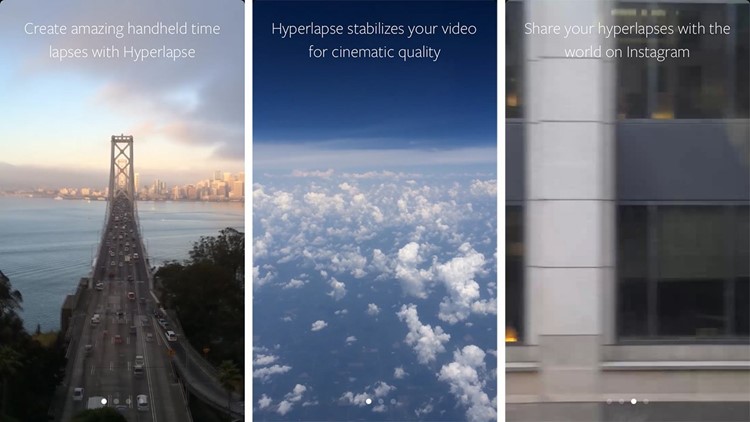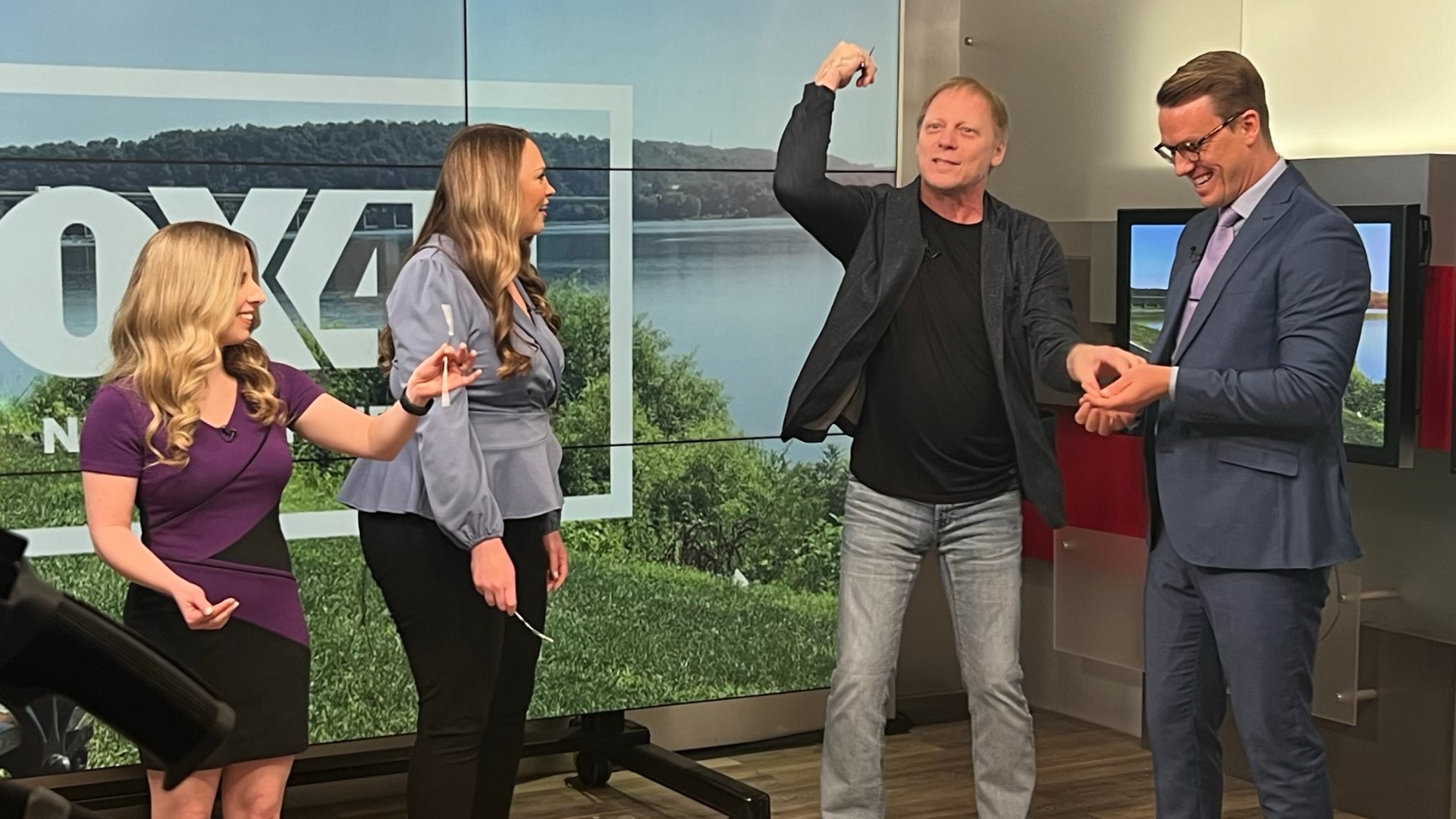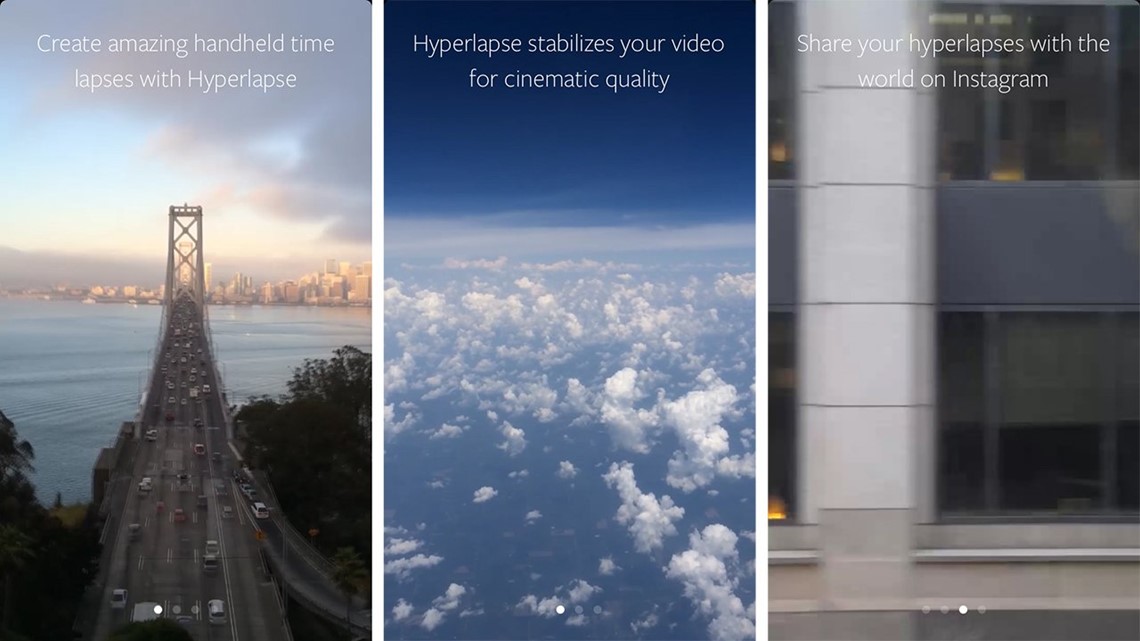
Heather Kelly, (CNN) — Time-lapse videos are usually a stationary affair, shot from a fixed location and angle over an extended period of time. But now, Instagram is letting iPhone users ditch the tripods and take time-lapse videos on the go with its new app, Hyperlapse.
The key feature of the free app, released Tuesday, is a stabilization engine that takes advantage of the iPhone’s built-in gyroscope to keep images from shaking. Without the jiggling, Hyperlapse users are free to move around.
Take Hyperlapse for a walk or a bike ride and explore your surroundings. Strap your phone to a quadcopter, hold it out the car window, or if you’re feeling old-school, just leave it one spot to watch the world go by.
Unlike Instagram, Hyperlapse is more a tool for creating videos than a social sharing app. You don’t need to log in with an Instagram or Facebook account to use Hyperlapse, but there is an option to post clips to the two social networks when you’re done. There aren’t filters in the Hyperlapse app, but they can be added through Instagram (although the videos will still need to be cut down to 15 seconds).
Though the videos look professional, the interface is dead simple. Open the app, tap to focus, and start recording. Once you’re done, a slider lets you speed up the video as much as 12 times. Hyperlapse videos can run up to 45 minutes on the iPhone 5, 10 minutes on the iPhone 4.
This is only Instagram’s second stand-alone app. In July, it released Bolt, a self-destructing photo and video messaging app that is only available in a few countries. Instagram added a 15-second video function a year ago, a direct challenge to Twitter’s Vine feature. Instagram’s parent company Facebook has been more aggressive with pushing out stand-alone apps, including the recent controversial move to spin off messaging.
Hyperlapse is only available on the iPhone. The company says limitations in Android’s API will keep it off that platform for the time being.