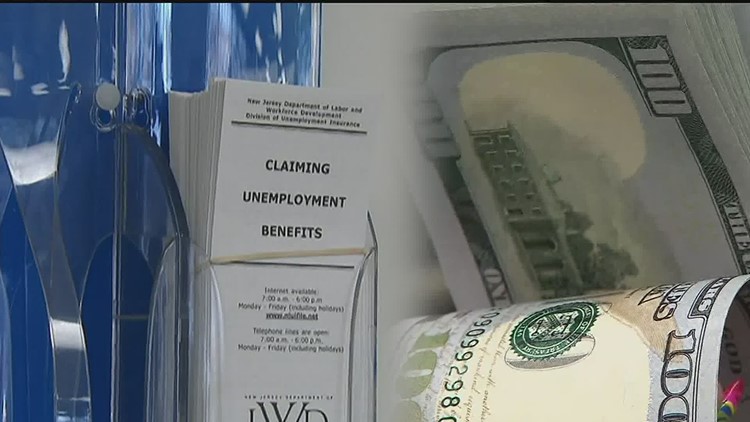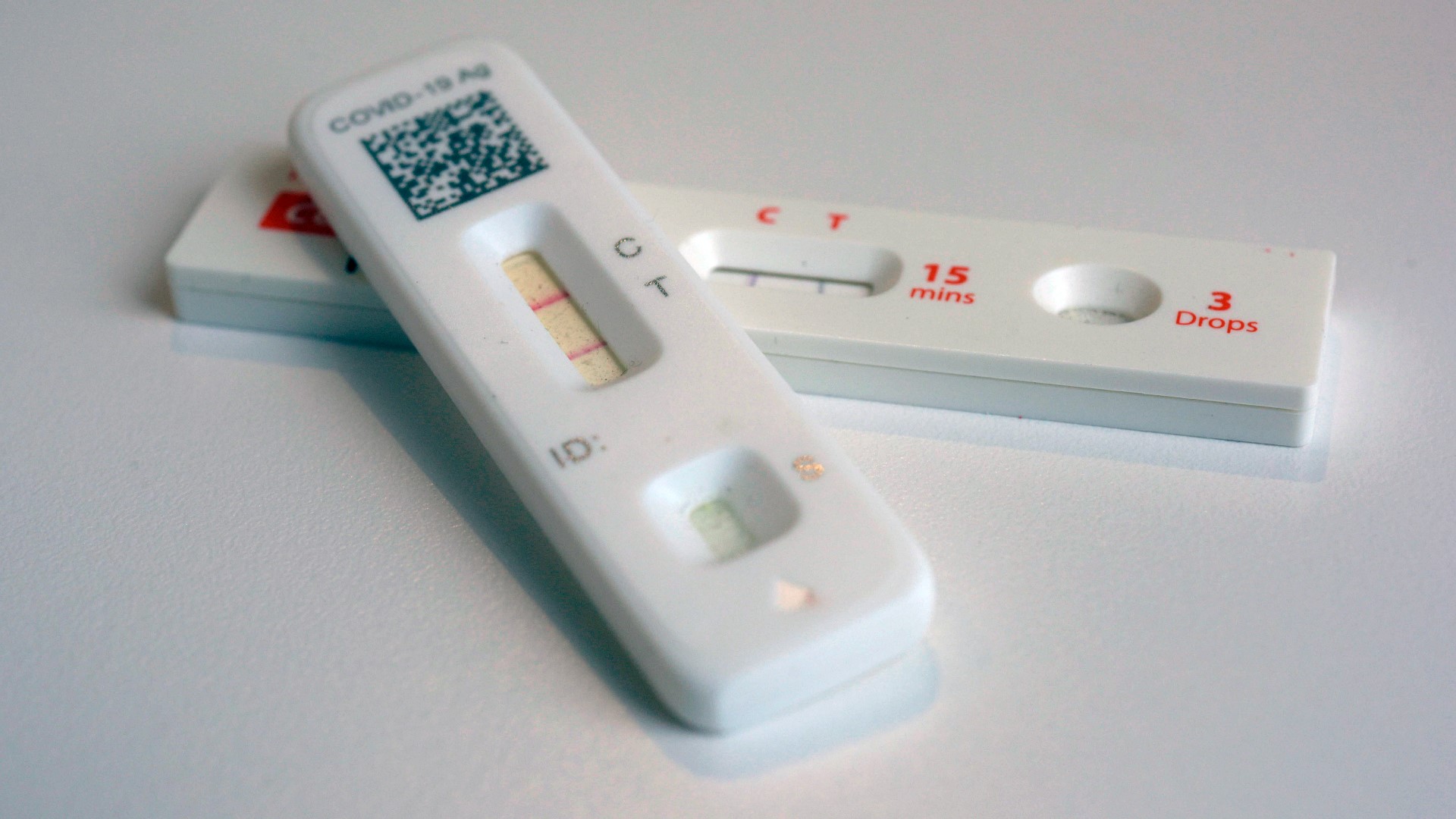HARRISBURG, Pa. — With the historic surge in people seeking unemployment compensation, Pennsylvania Department of Labor & Industry Secretary Jerry Oleksiak offered six tips to help Pennsylvanians more quickly receive the benefits they have earned and deserve.
“A little over a month ago, life changed drastically for all of us due to the difficult but necessary mitigation efforts to stop the spread of COVID-19 in Pennsylvania,” said Oleksiak in a press release. “I know this has been hard for businesses and workers, many of whom have never had to file for UC benefits before.
"We have made progress in meeting the historic demand for unemployment benefits in Pennsylvania but know more must be done. I share your frustration and want to help you navigate our complex UC system more easily.”
Since mid-March, nearly 1.7 million Pennsylvanians have filed for regular UC, and new federal laws made big changes to increase payments for many people and made other workers eligible for those benefits for the first time.
L&I said over $3.6 billion in benefits has been paid to claimants – nearly $2.7 billion from regular UC and $911 million from the Federal Pandemic Unemployment Compensation (FPUC) program (extra $600 per week).
Before the pandemic, the department said, Pennsylvania had low unemployment with a near record number of people working, and the UC office was appropriately staffed for those conditions.
The UC office is receiving extremely high daily call volumes, and is aware that many people are struggling to reach its call centers, the department said.
Many answers are available on the UC website, the department said. Using the website to find answers will allow the UC office staff to focus on people who do not have internet access, require translation services, or have an issue with a claim.
Before calling the UC Service Center, L&I recommends the following:
- Review COVID-19-related FAQs – Answers to many of your UC questions are in the Frequently Asked Questions section of L&I’s website, as well as on Facebook and Twitter.
- Check your claims status online – If you have your Personal Identification Number (PIN), enter it along with your Social Security number to check your claims status online here.
- Know what to do if you haven’t received your debit card – If you haven’t received your U.S. Bank ReliaCard debit card, log into your UC account online and verify your mailing address. Debit cards are valid for three years, if you already have a debit card from a previous claim, or reopen an existing claim, you will not receive a new debit card. You will continue to use the original debit card. If your card has been lost or stolen, call U.S. Bank at 888-233-5916. Contact the PA Treasury for basic information about the debit card or direct deposit questions at 877-869-1956.
- Apply online now – Need to file a new claim and want to know if you’re eligible? Don’t delay by asking us. Submit your claim and let our staff determine your eligibility.
- Wait at least three weeks before requesting a new PIN – If it’s been more than three weeks since you filed an initial claim and you haven’t yet received your PIN, you may request a new one here.
- Other ways to reach us – If you have a genuine issue with your claim, there are several ways to contact UC staff. The UC office has received nearly 1.7 million new claims in just six weeks, please know that others need help too. You can also use:
- Virtual assistant – Call 877-978-1295 to have a UC virtual assistant powered by Watson answer your frequently asked questions any time, 24/7. Please note that this system does not connect to the UC Customer Service Center staff and only provides virtual assistance.
- LiveChat – Call 888-313-7284 for a secure 6-digit LiveChat code to reach UC staff Monday through Friday from 8:00 AM to 5:00 PM.
- Email – For claims questions, email uchelp@pa.gov and include your full name as it appears on your claim (including suffix used) and the last four digits of your Social Security number. Get email wait response times here. The UC office responds to emails in the order it receives them, so sending duplicates will not result in a quicker response and will actually cause delays for everyone.
- General contact form – To make a general comment on UC services, or if you have questions not covered by information on www.uc.pa.gov, use this form.
- Pennsylvania Teleclaims (PAT) – This automated self-service system can be used to file biweekly UC claims, access specific benefit payment information, or learn about UC without needing to talk to a person. You can also use PAT to request/change federal withholding tax, get UC-1099G information, and change your PIN. For English, call 888-255-4728. For Spanish, call 877-888-8104.
- TTY Services for Deaf and Hard of Hearing – Call 888-334-4046 Monday through Friday from 8:00 AM to 5:00 PM.
- Videophone service for ASL users – Call 717-704-8474 Wednesdays from Noon to 4:00 PM. Sign language is the ONLY means of communication provided at this number.
- IF YOU HAVE TRIED OTHER METHODS TO FIND YOUR ANSWER WITHOUT SUCCESS, try the UC Service Call Center phone – Call 888-313-7284 Monday through Friday from 8:00 AM to 4:00 PM to reach UC staff. The best time to try calling the UC service center is Thursdays and Fridays. Be prepared for heavy call volumes, busy signals, and potential delays in getting through.