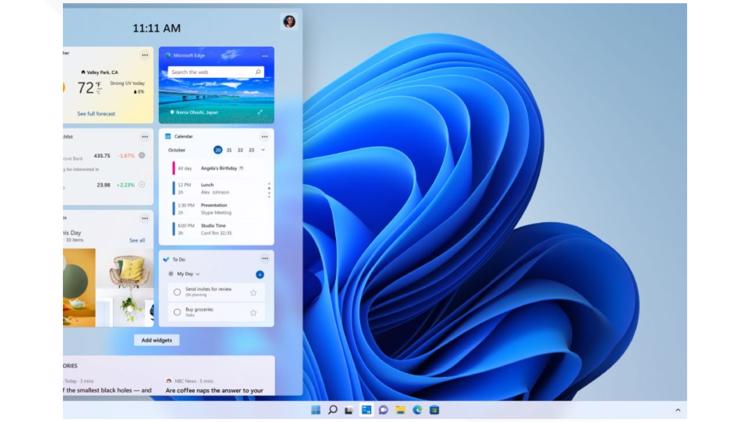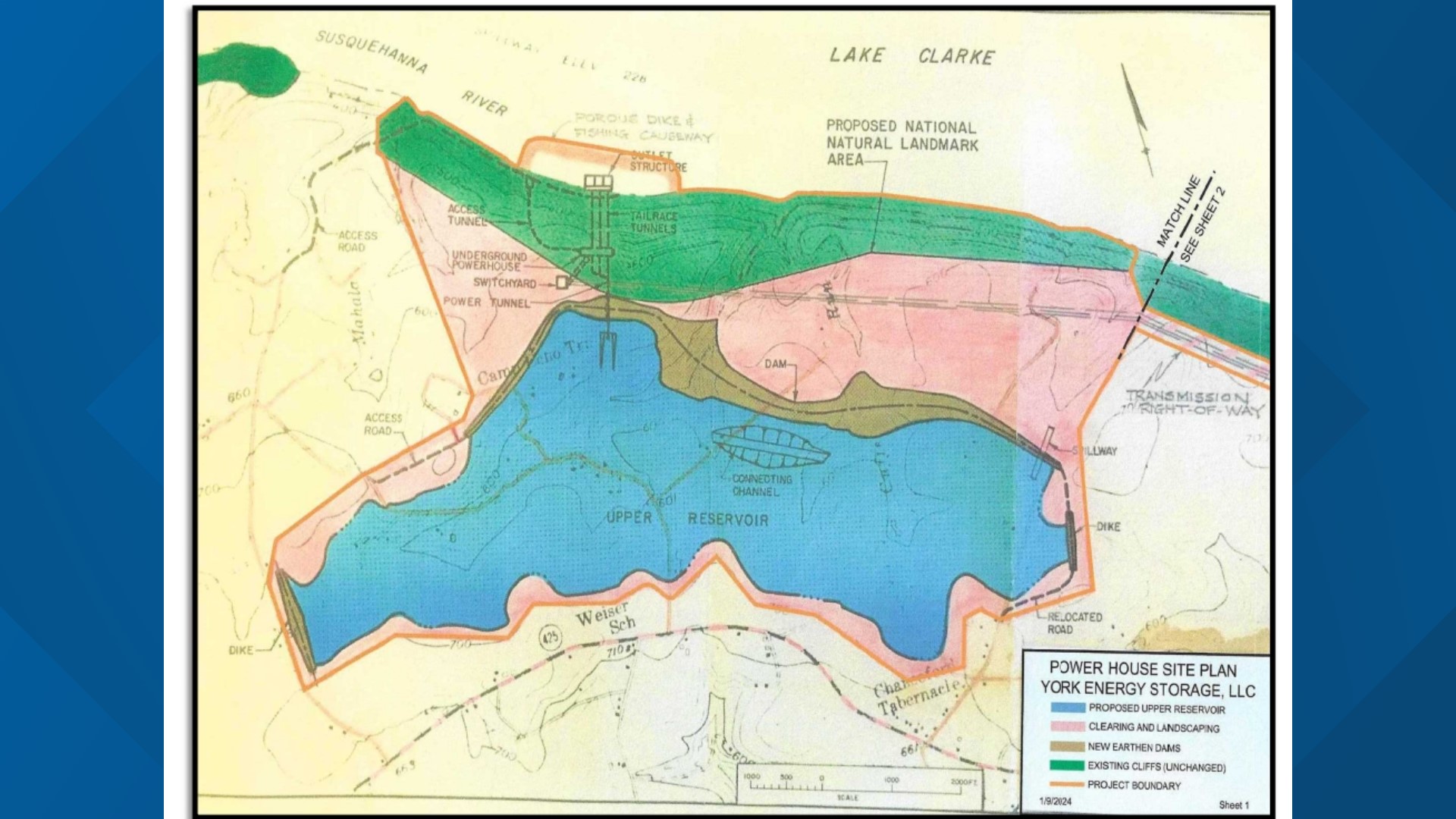YORK, Pa. — Microsoft released Windows 11 on Tuesday, and for some, the upgrade will be as easy as a few clicks. For others, it may be more difficult.
Windows 11 is the newest update for Microsoft's PC-based operating system, and for users who have Windows 10 on their computer already, the upgrade is free.
However, Microsoft has increased the base requirements for the upgrade, meaning just because your computer works with Windows 10, that doesn't mean it will work with Windows 11.
To see if your computer is able to download Windows 11, click the "Start" button on the bottom left corner of your screen (it looks like the windows icon), then click the settings button that shows up directly above it.
At this point, a window will open called "Windows Settings." The last option in the menu will say "Update & Security," click this and then click the box that says "Check for updates" at the top of the white section of the window.
If your computer is compatible with Windows 11, the option will become available after some time passes and you will be able to download the update.
Once the update is downloaded, click install, and follow the instruction prompts on your monitor.
You can read more details on Windows 11 and how to install the update by clicking here or downloading Microsoft's "PC Health Check App."
Microsoft releases Windows 11 on Oct. 5, 2021.
If your computer is not compatible with Windows 11, it's likely one of three reasons: the computer doesn't have four gigabytes of RAM, the computer doesn't have the "Trusted Platform Module version 2.0", and/or the computer doesn't have "Secure Boot" enabled
The first of the new requirements is that Windows 11 now requires four gigabytes of RAM (Random Access Memory) instead of the mere one gigabyte of RAM required for Windows 10.
Some lower-cost model laptops from a few years ago may only have half the required amount of RAM.
The second requirement is a "Trusted Platform Module version 2.0" (TPM 2.0). TPM is a piece of tech that helps encrypt and decrypt information in the computer. Microsoft says that when the module is present on a computer and enabled, the computer is considerably more protected from certain kinds of attacks.
If you have a computer built in the last three to four years, chances are that it already has a TPM 2.0, however, it may not be enabled. To learn more on how to enable it, click here.
The third major requirement is that your computer has "Secure Boot" enabled. "Secure Boot" helps keep malicious programs from loading when your computer starts up. Microsoft says most modern computers are capable of this, however, it may need to be turned on. For more information on "Secure Boot," click here.
If your computer isn't compatible, or you don't want to upgrade, Microsoft says they will continue to support Windows 10 until Oct. 14, 2025.
For more information on Microsoft Windows 11, you can see their official release here.